Interactive elements such as quizzes, polls, and embedded content enhance engagement and make your dadan videos more effective. These features encourage viewer participation, capture attention, and provide valuable insights.
Whether using dadan for training, marketing, or team communication, adding interactions transforms passive watching into an active experience. This guide covers how to create quizzes, polls, and embedded content to maximize engagement and improve learning outcomes.
What are Interactions in the dadan video #
Enhancing your dadan video with interactive elements makes it more engaging and effective.
You can add:
- Quiz: Test knowledge and reinforce key points.
- Poll: Gather opinions and quick feedback.
- Open-ended Question: Encourage detailed responses and insights.
- Content: Embed links, notes, or additional resources.
- True or False: Allows users to create a question with two answer choices.
- Rating: Enables users to set up a scale-based feedback system.
Note: All dadan interactions rely on the video AI Transcript. You’ll need to generate the transcript first, as it provides the foundation for them. Otherwise, these interactions will create the video AI Transcript before proceeding.
How to add Interactions to a dadan video #
Follow these steps to integrate these interactions into your videos seamlessly:
- In the dadan app (app.dadan.io), select the video where you want to add Interactions. The video playback screen will open.
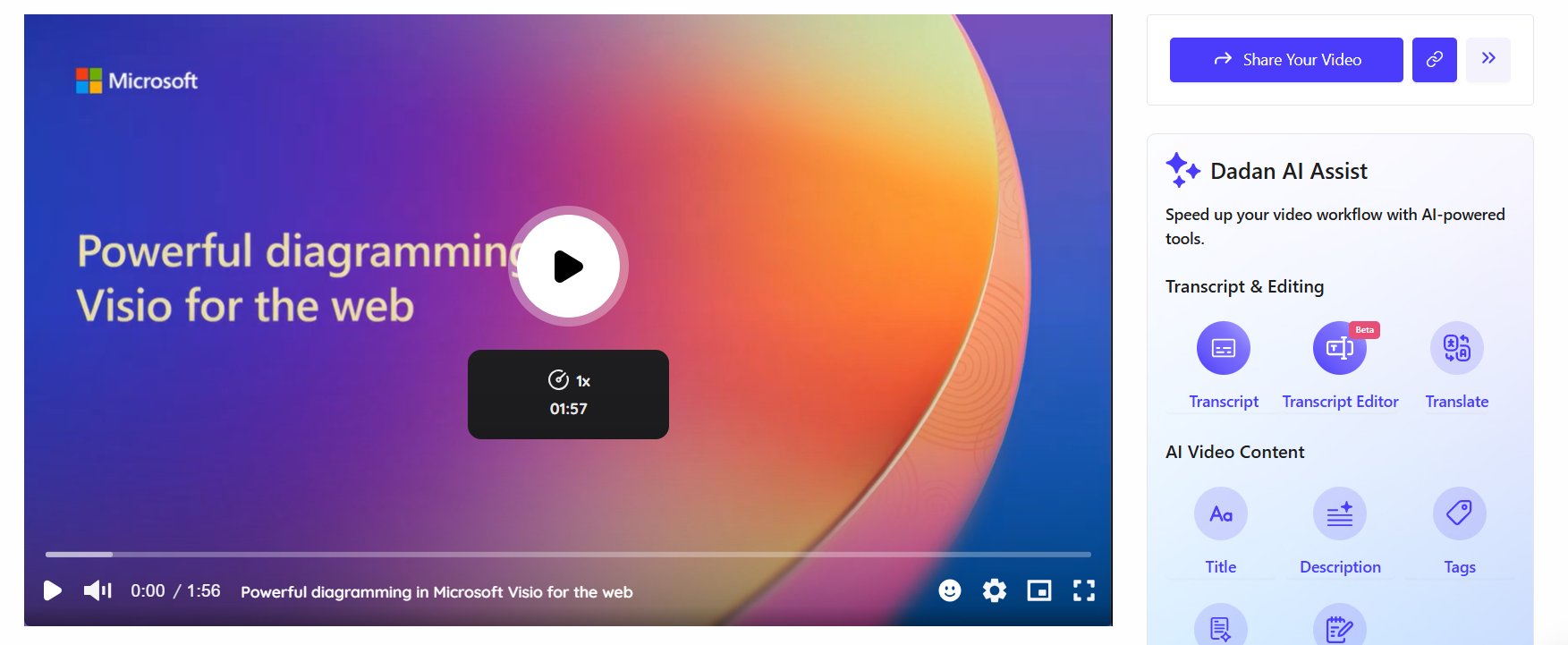
- Scroll down and click the Interactions icon.
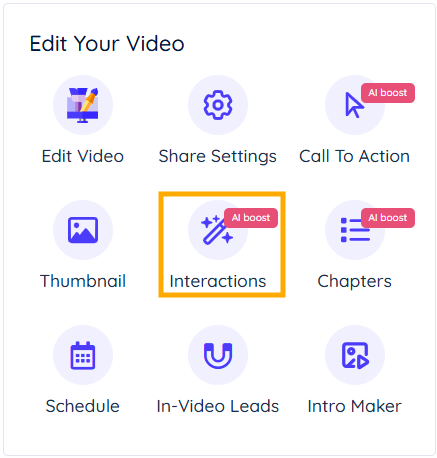
- The Interactions list will open.
- Click Add an Interaction.
- Specify the exact time (minute and second) in the Interaction timeline slider or in the video timeline slider where you want to insert the quiz.

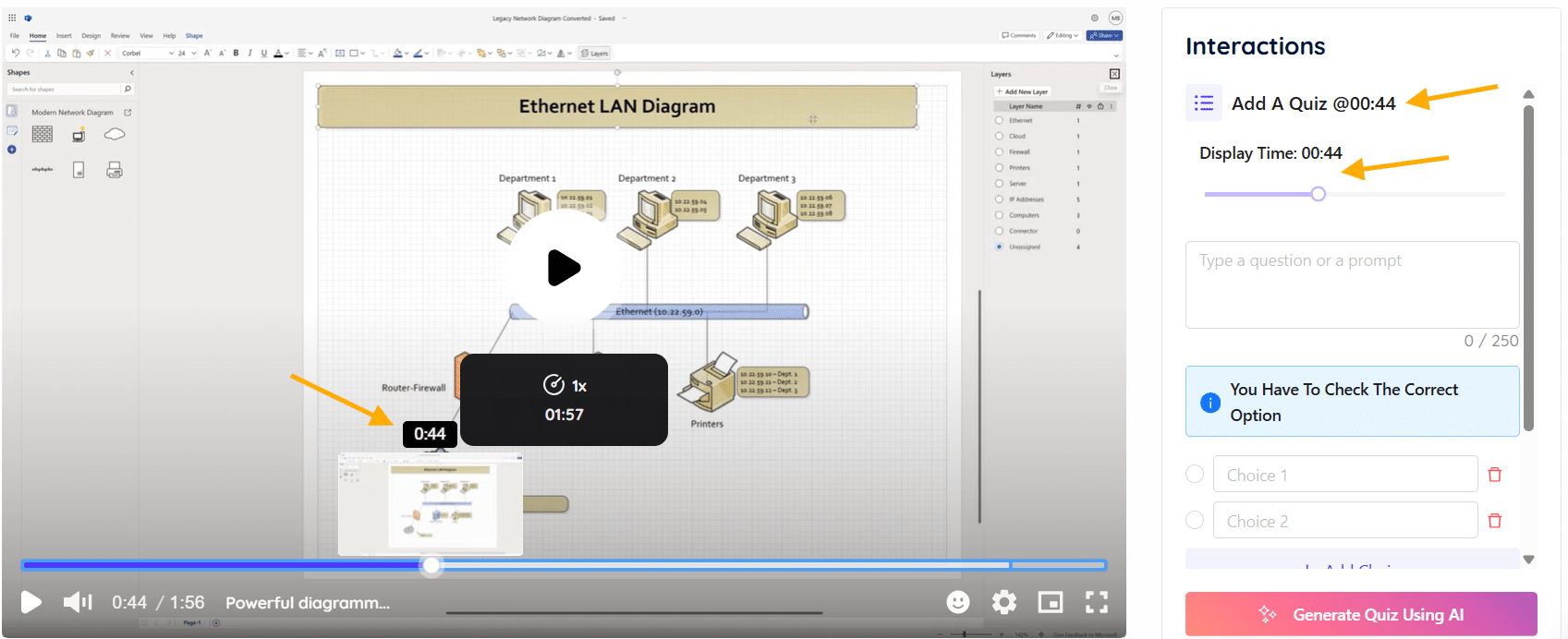
- Note: To download the dadan Interactions results, follow this guide: Dadan Interactions settings.


