An open-ended question is a type of dadan Interaction that encourages viewers to share detailed responses, making your video more interactive and insightful. Use it to gather opinions, ideas, or in-depth feedback.
- Note: All dadan Interactions rely on the video AI Transcript. You’ll need to generate the transcript first, as it provides the foundation for them. Otherwise, these interactions will create the video AI Transcript before proceeding.
How to add an open-ended question to a dadan video #
Here’s how to add one to your dadan video:
- In the Interaction panel, select Open-ended Question.

- Specify the exact time (minute and second) in the Interaction timeline slider or in the video timeline slider where you want to insert the Open-ended Question.

- You can enter an Open-ended Question manually in the designated box.
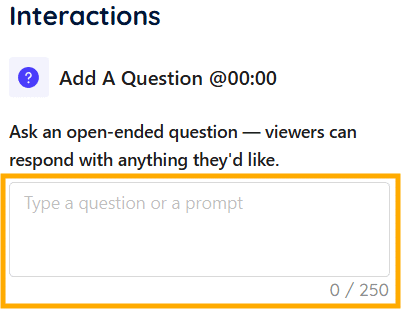
- Click Generate Question Using AI to generate a question with AI.
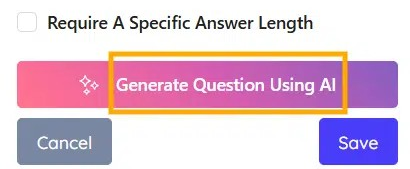
- If the transcript has not been created previously, a message will prompt you to transcribe your video.
- Click the Transcribe Your Video? button.
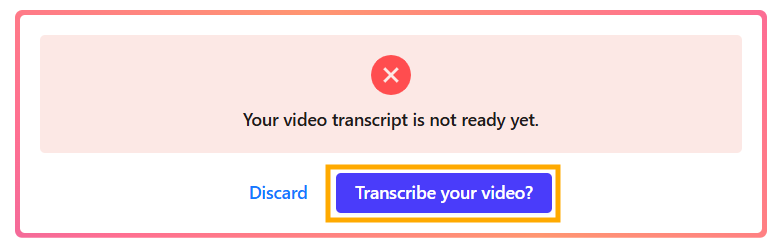
- Choose the transcript language, click Generate Transcript.

- Click Use This Response to apply the generated response.
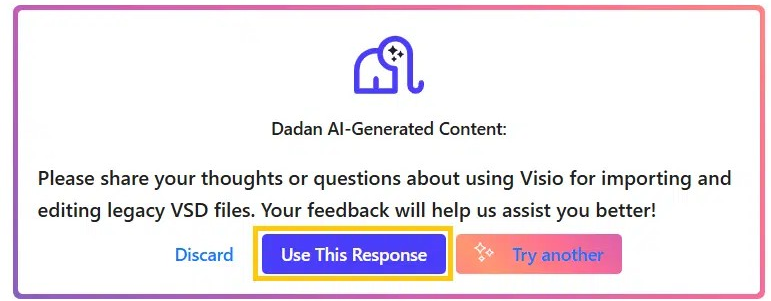
- Click Save to save the progress.

- To edit the content, click Edit.
- To remove the content, click Delete.

- Click Yes, delete it! to confirm.

Open-ended question options #
The open-ended question settings in the interactions interface allow for flexible viewer responses, with the following options available:

- Require A Specific Answer Length: Enforces a defined range for the response length.
- Min Length: Sets the minimum characters (e.g., 10) that the response must contain.
- Max Length: Sets the maximum characters (e.g., 100) that the response can contain.
A dadan open-ended question example #
Here is how a real Open-ended example appears in a dadan video:
- Open-ended marker on timeline.
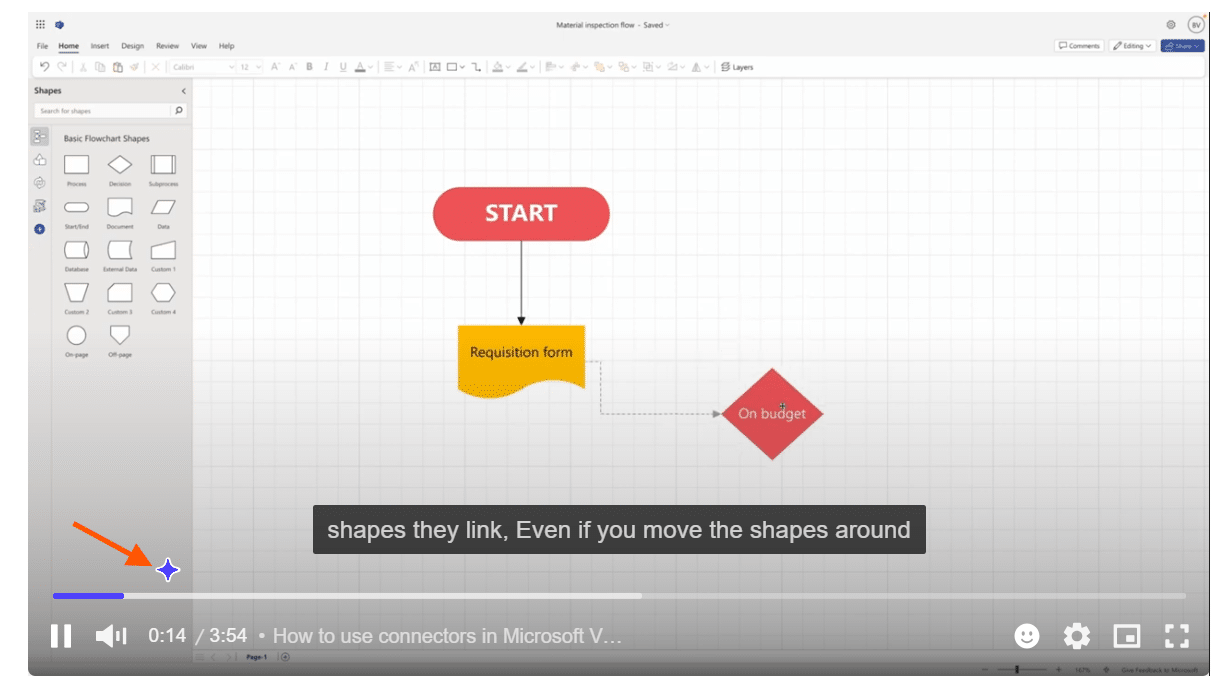
- Open-ended pop-up.



