A poll is a type of dadan Interaction that lets you gather quick feedback and engage your audience with multiple-choice questions. It’s a simple way to understand opinions, preferences, or knowledge levels.
- Note: All dadan Interactions rely on the video AI Transcript. You’ll need to generate the transcript first, as it provides the foundation for them. Otherwise, these interactions will create the video AI Transcript before proceeding.
How to add a poll to your dadan video #
Here’s how to add a poll to your dadan video:
- In the Interactions panel, select Poll to access the poll feature.
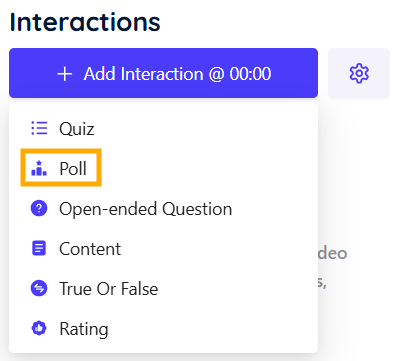
- Specify the exact time (minute and second) in the Interaction timeline slider or in the video timeline slider where you want to insert the poll.
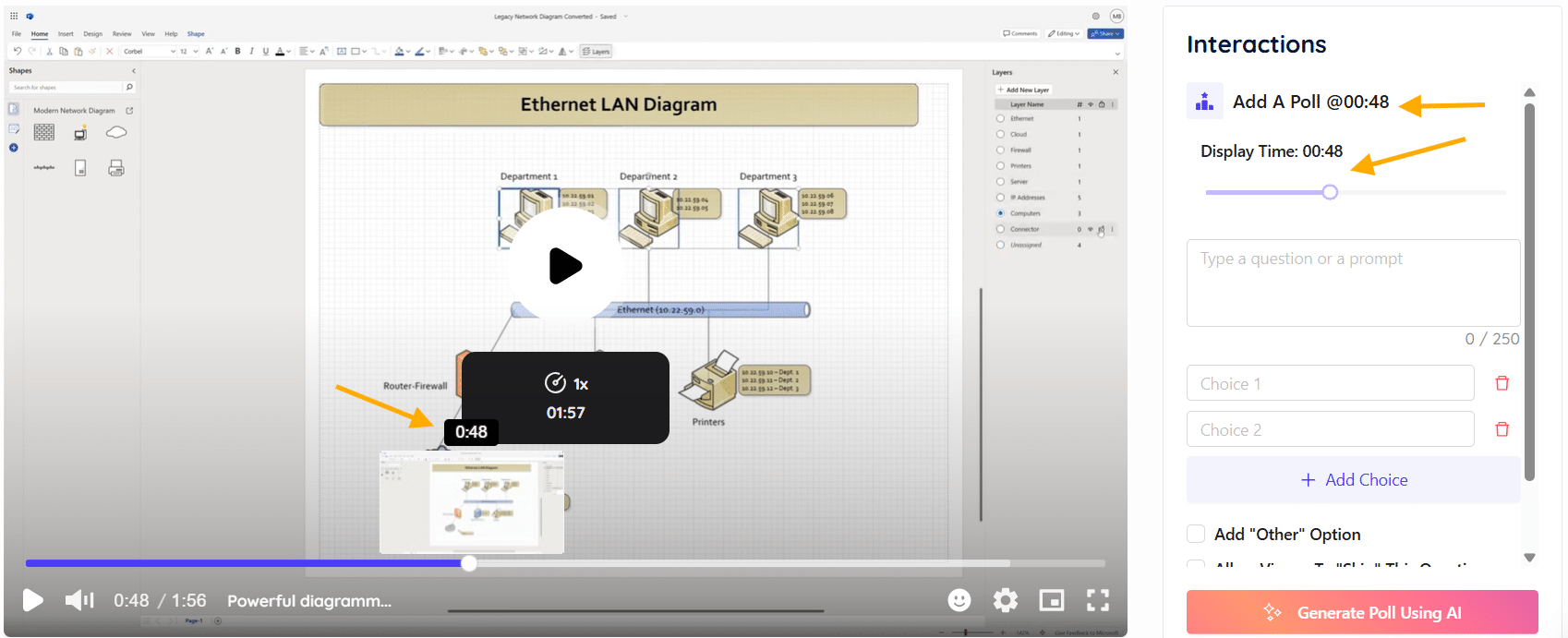
- You can enter a poll manually in the writing box.
- Enter at least two poll answer choices. The maximum poll answers are five.
- You can add more choices by clicking + Add Choices.
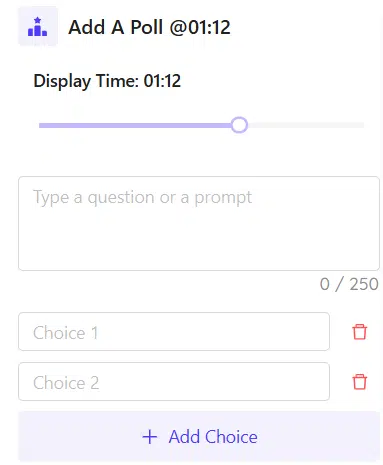
- Click Generate Poll Using AI to create a poll using AI.

- If the transcript has not been created previously, a message will prompt you to transcribe your video.
- Click the Transcribe Your Video? button.

- Choose the transcript language, click Generate Transcript.

- Click Use This Poll to apply the generated poll.
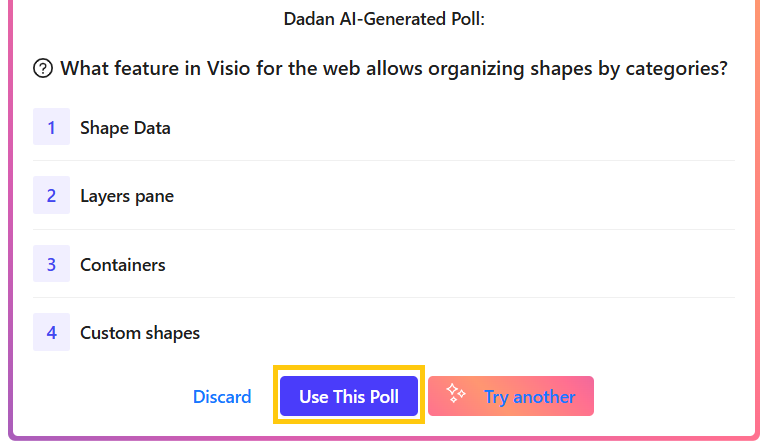
- Click Save to save the progress.

- To edit the content, click Edit.
- To remove the poll, click Delete.

- Click Yes, delete it! to confirm.
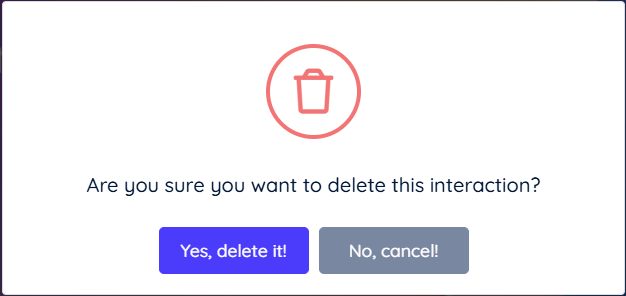
Poll options #
The poll creation interface provides a range of customizable features to enhance the polling experience, detailed below:

- Add ‘Other’ Option: Allows users to include an additional choice for viewers to input a custom response.
- Require Viewer To Provide A Short Answer: Mandates a written response for the “Other” option.
- Do Not Require Viewer To Provide A Short Answer: Makes the written response for the “Other” option optional.
- Allow Viewer To ‘Skip’ This Question: Permits viewers to bypass the poll if desired.
- Randomize Order Of Answers: Shuffles the answer choices to avoid bias.
- Hide Results: Prevents viewers from seeing the poll outcomes.
A dadan Poll example #
Here is how a real Poll example appears in a dadan video:
- Poll marker on timeline.
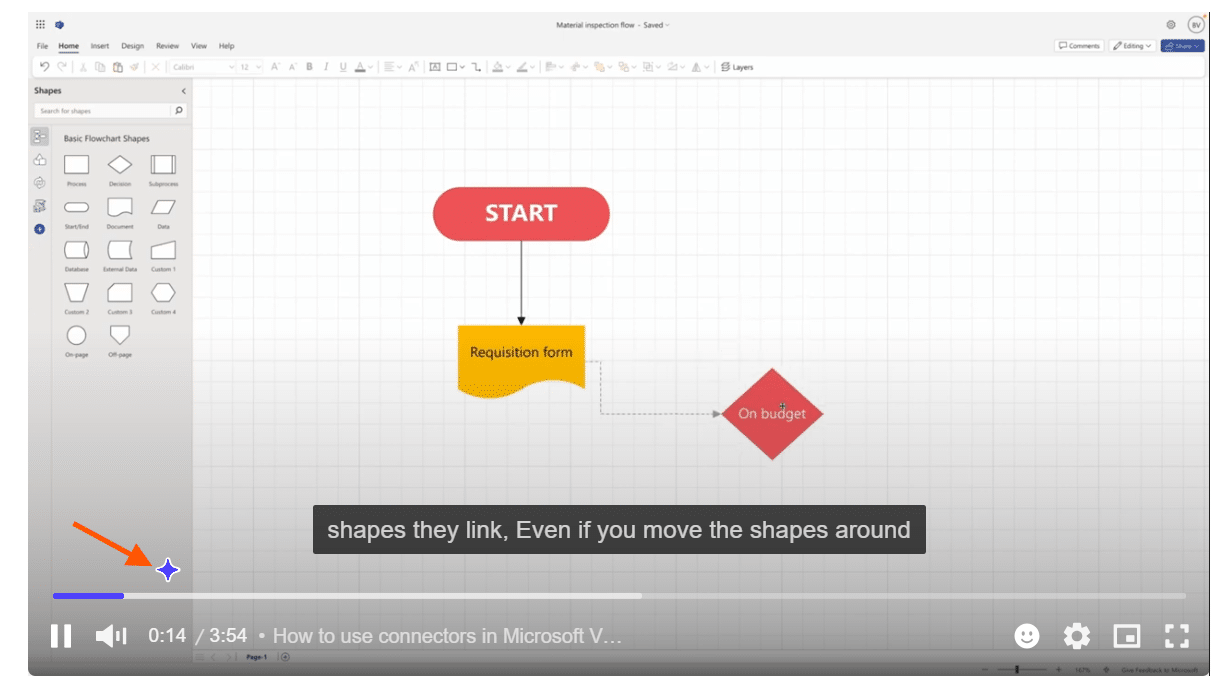
- Poll pop-up.

- Poll results.



