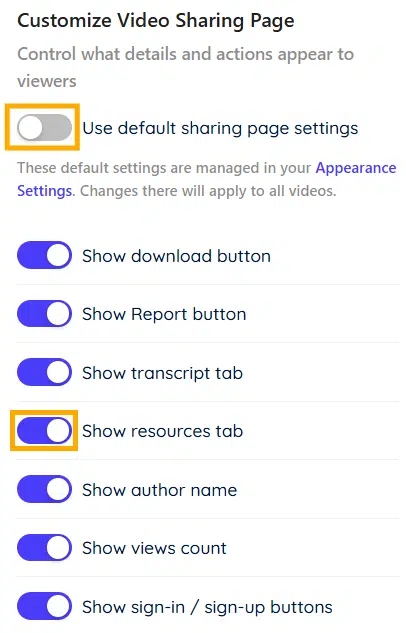The Resources section allows you to attach relevant files or reference links to your video, making it more informative and valuable for viewers. This feature streamlines collaboration and ensures easy access to essential materials.
- See also: Dadan video Details.
Dadan video Resources #
Dadan video Resources let you do the following:
- Upload documents, images, and compressed files.
- Add reference links to external sources.
- Link to another video within dadan.

Supported file types #
dadan supports a variety of file types for uploading as video resources:
- Images: PNG, JPG, JPEG.
- Documents: DOC, DOCX, PDF.
- Spreadsheets: XLS, XLSX.
- Presentations: PPT, PPTX.
- Archives: ZIP, RAR.
Make sure your files are in one of these formats before uploading.
Uploading files #
To upload a file as a resource:
- Click Add File in the Resources section.

- Drop files or click browse files to upload and select the file you want to upload from your device.

- Once you select your resource file, click Upload file.

- After uploading all your file rescores click Done.

- Once uploaded, the file will appear as a resource attached to your video.

- You can also add video summaries as PDF files. Follow this guide: Dadan video AI Summary.
Adding links #
To add a link to an existing dadan video or external content:
- Click Add Link in the Resources section.

- Enter the Link Title and paste the URL of the content you want to reference.
- Click Add to save the link; it will appear with your uploaded files.

Removing Resources #
To remove a resource:
- Click on the × icon next to the resource you wish to remove.

- Confirm the removal and the resource will be deleted from the video.

Resources in dadan share screen #
Viewers can access the dadan videos’ resources, but they cannot edit them.
To open the resources as a viewer:
- Open the Resources tab in the video share page.
- Viewers can download them.
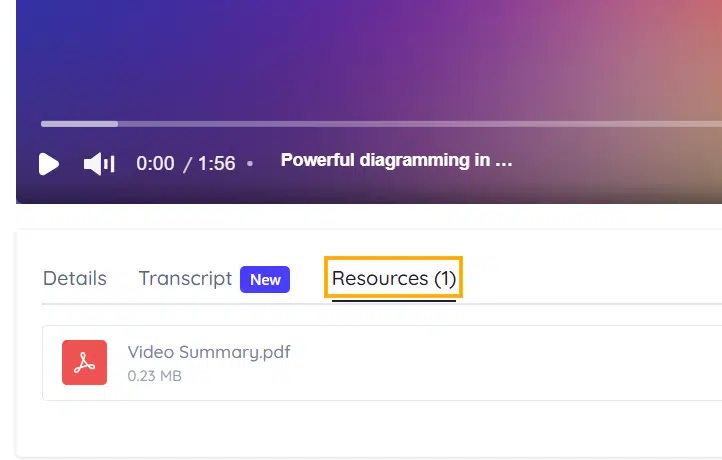
- You can disable this option from your Video Share Page settings for video and comments.